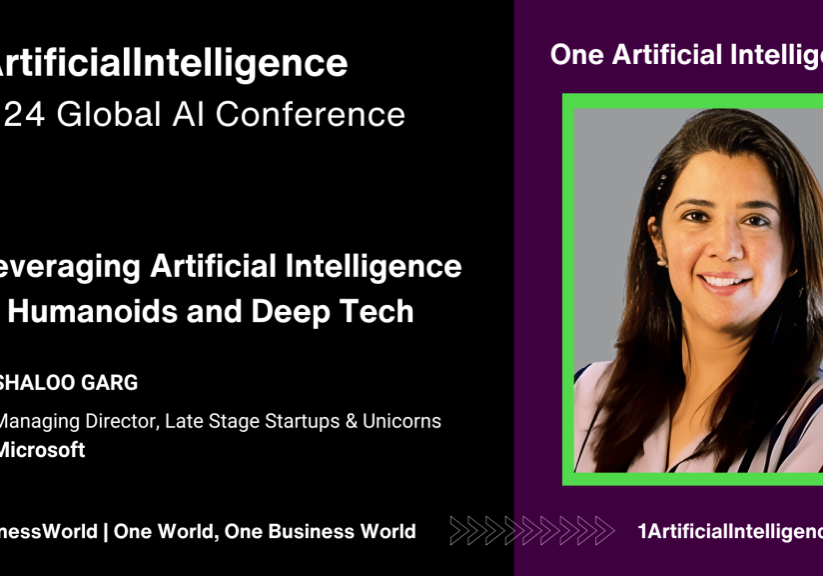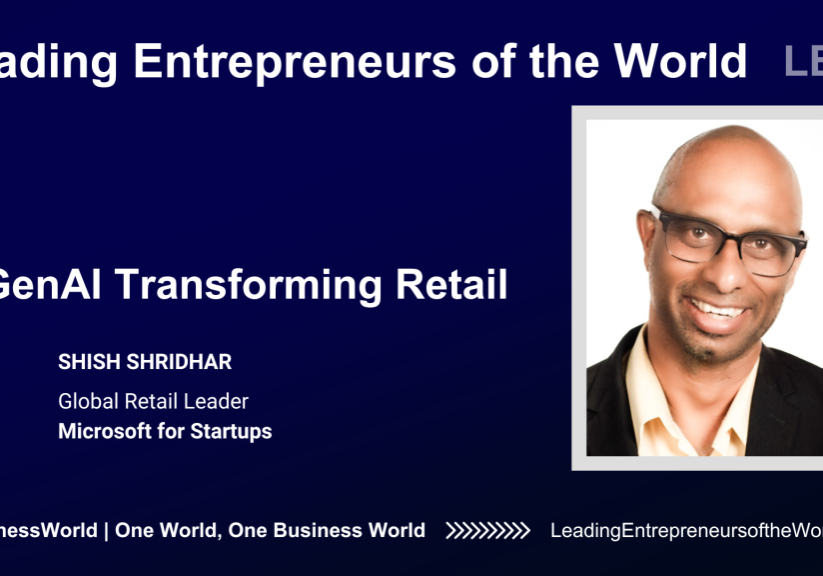On an iPhone: Use the Shortcuts app. If you create a folder for the home screen, you can potentially add multiple shortcuts. You can tap the plus (+) icon at the top right to add a new shortcut, choose Add Action, select Phone or Facetime, and pick the contact you want to add. Give the shortcut a name, choose the icon and color, and then tap Done. To add to the home screen, tap and hold until the icons wiggle and tap the plus icon at the top left, find your Shortcuts widget, and tap Add Widget.Consider a Simple Launcher ( …